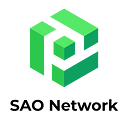A Complete Guide to SAO Network Testnet
Any user or developer can participate in testing the network’s functions and provide feedback to our team. Participants will also have the chance to earn incentives for participation in the Testnet.
🎉 To celebrate the launch of SAO Network Testnet 0, the team will grant some of the participants the Early Access (NFT) to SAO Network in a very limited quantity.
From March 15, the team launched Testnet 1 focusing more on storage nodes and consensus protocol. Read more.
🍀 Introduction
SAO Network is a decentralized storage infrastructure for Web3 powered by Hedra Labs. It provides a decentralized storage protocol based on Cosmos SDK and IPFS to increase the adoption of Web3 content storage and facilitate its ecosystem applications.
The Team launches SAO Network Testnet 0 today on March 1st, 2023! In this guide, we are showing you how to participate in SAO Testnet 0 and get the early access to SAO Network!
Currently, there are two methods of accessing SAO Testnet 0:
- using the command line to access the testnet. For more information, refer to https://docs.sao.network/build-on-sao-network/cli-tutorial.
- using the Notater, a demo note-taking app developed by Hedra Labs.
We would suggest a much simpler way of getting started with the Notater app. If you want to get more information about accessing the SAO Testnet in a developer environment, refer to: https://docs.sao.network/build-on-sao-network/cli-tutorial.
🚀 Let’s get started with Notater (/noʊˈteɪtər/) , a note-taking dApp
1. Download the browser extension Keplr wallet [https://www.keplr.app/download]. Chrome extension is preferred.
2. Create a wallet address. If any problem, refer to Keplr wallet user guide [https://help.keplr.app/start]
3. Connect to the kepler wallet and login Notater [https://notater.sao.network/] by clicking the “Connect” button in the upper right corner.
4. Add SAO Testnet to Keplr wallet. Then you will get a SAO Network account address starting with “sao…..”. Then, approve to link the SAO-test account address to your SAO DID on SAO Network.
You have got a SAO Testnet account address and your unique SAO DID. From now on, all the on-chain behaviors and records related to the address will be stored in your DID account database.
💲Request SAO-test tokens
All the participants need to request SAO-test tokens through the Faucet to try out the functions released on SAO Testnet 0, including content creation on Notater and setting up storage nodes, consensus nodes, as well as validator nodes.
1. Visit the faucet web page: https://faucet.testnet.sao.network/
2. Enter your SAO Network address and click the “Request” button.
3. Check your SAO-test tokens in your Keplr wallet.
Congrats!🎉You have got your SAO Testnet address, SAO DID and SAO-test tokens. So you can feel free to try out all the functions released on SAO Network Testnet 0!
✏️ Test Case 1: Note-taking on Notater
- Back to Notater app [https://notater.sao.network/] and connect to your Keplr wallet.
- Again, approve your account ownership to login Notater (Wait in patience while it may take time for page loading). It will pop up a success message like “Connected to SAO Network”.
- Click “ADVANCE” and write something in the edit page. Back to the main page by clicking anywhere on the main page. Click “SAVE”.
- Approve the request to SAVE the note data onto SAO storage nodes.
Please NOTE that you have to request SAO-test tokens into your Keplr wallet address before connecting to use Notater, or it doesn’t work or pop up an error message like this below.
🔧 Test Case 2: Run storage nodes
Storage providers could participate in SAO Network by running SAO Storage Nodes to handle data storage deals and data access requests.
SAO Storage Node is compatible with the IPFS consensus protocol. It accepts storage deals assigned by SAO Network Consensus Node and provides data access services. For node configuration tutorials, please refer to the technical documentation: https://docs.sao.network/participate-in-sao-network/run-storage-node
The user guide for beginners to set up SAO Storage Nodes will be released soon after Testnet 0 goes online. Stay tuned!
💻 Test Case 3: Run Consensus Nodes
The Consensus Nodes could participate in node voting and Validator election.
The consensus network of SAO Network is built on the basis of cosmos-sdk. The Consensus Nodes will record the node info and stored-data info of the entire network. The network economic model will be designed with an incentive mechanism for Consensus Node participants. For the Consensus Node configuration tutorials, please refer to the technical documentation: https://docs.sao.network/participate-in-sao-network/run-consensus-node
The user guide for beginners to set up SAO Consensus Nodes will be released soon after Testnet 0 goes online. Stay tuned!
👷♀️ Test Case 4: Validator and Delegators Staking
SAO Validators can participate in the consensus protocol by broadcasting votes that contain cryptographic signatures signed with each validator’s private key. Validators and their delegators earn SAO tokens in the way of block provisions and transaction fees through execution of the SAO consensus protocol. For the Validator configuration tutorials, please refer to the technical documentation: https://docs.sao.network/participate-in-sao-network/run-sao-validator
🎉Incentivized Testing Program: Early Access to SAO Network
Join SAO Discord and submit the feedback about Testnet 0, we will get your account address and SAO DID in the whitelist for future released functions and benefits.
Also, we will elaborately select 20 valuable feedbacks and randomly select 2 feedbacks as lucky fellows! They will be granted Early Access (NFT) to SAO network.
Upcoming Events
Validator Program could launch later in March 2023 initially as invite-only.
If you are interested in becoming a Validator on SAO Network, please submit your information in this Google Form to become a candidate and get support from our team.
Looking forward to having you as our early adopters!